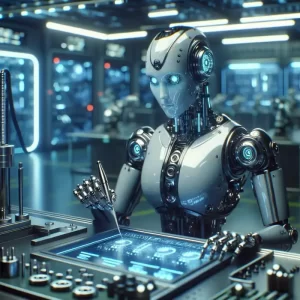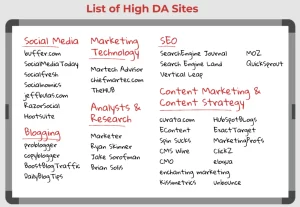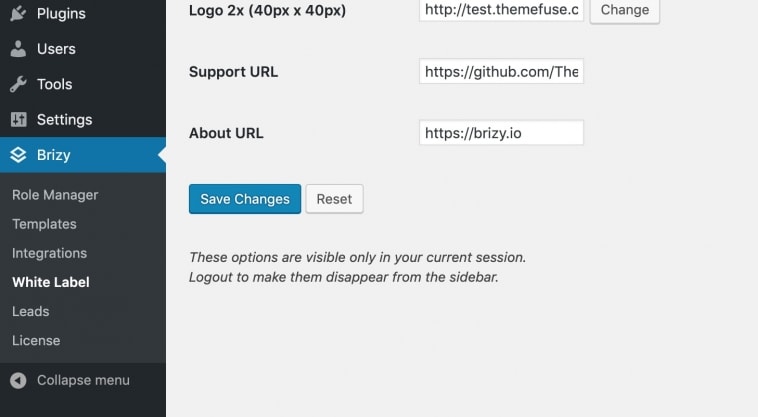
How to activate the white label Brizy Pro Agency Plan
How to activate the white label Brizy Pro Agency Plan. The white label options are not visible from the start when you activate your Brizy PRO license
The white label options are not visible from the start when you activate your Brizy PRO license (which is entitled to use the white label feature). It wouldn’t make much sense to have these options for your customers to play with, would it?
To access the white label options, you need to add this variable at the end of your wp-admin link after logging into your WordPress dashboard:
How to activate the white label Brizy Pro Agency Plan
/?brizy_enable_wl=trueYour link should look something like this:
http://yourdomain.com/wp-admin/?brizy_enable_wl=trueAfter you run the link above, the White Label menu should appear in the sidebar:
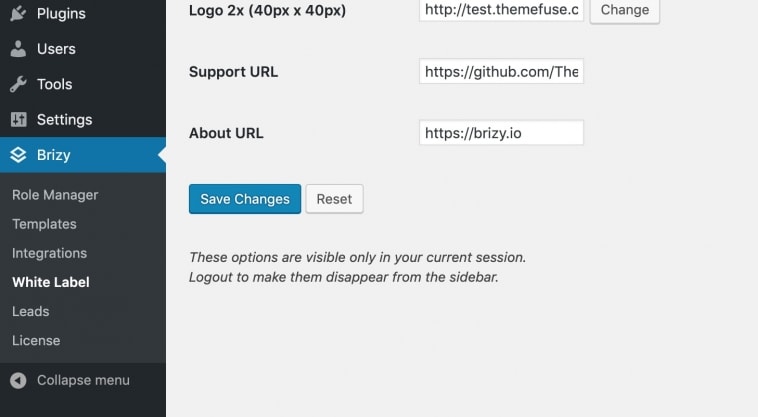
Keep in mind:
To hide the white label you’ll have to sign off. If you need the white label option to reappear you’ll need to get entry to the /?brizy_enable_wl=true hyperlink once more that allows you to configure the Brizy Pro.